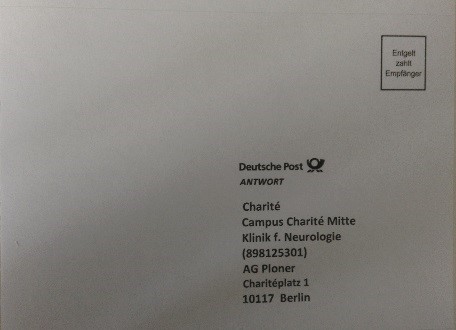Ethics
chariteadmin2020-04-01T10:23:10+02:00How to Ethics
Initially the most important task is to find out when the ethics committee meets, and then submit to them at least 14 days prior so that your application can be scheduled in for that meeting. Meeting dates for 2019 can be found here. The committee should generally get back to you within 10 days of the Meeting with a decision.
For your ethics submission you will require the following documents
- Ethikantrag (Ethics Application)
- Anschreiben (Cover Letter)
- Studieninformation (Study Information for Participants),
- Einwilligungserklärung (Participant Consent Form)
- Case Report Form – in most cases this is not needed, but be sure to check first.
The Ethikantrag can be downloaded here. However, check on the website if there is a newer version.
The key to writing the Ethikantrag is to be clear and precise, but not too detailed. The latter may seem counter-intuitive, but being too specific in your explanations may then require you to submit amendments to ethics for every small change you want to make. Reviewers are unlikely to care about the specificities of your research, as their priority is ensuring that you have identified potential risks for participants and that participants are aware of their rights. Furthermore, in many cases, ethics is time-pressured and often submitted before you yourself have an extremely clear idea of the ins and outs of your study. An example of this would be saying “validated and commonly used tests of memory, attention and speed will be used to test the cognitive functioning of participants”, instead of listing out each and every test, and then later having to make an ethics amendment if you wish to change one. However, if you are already quite sure of what test you will be using, then by all means, list it.
There are many sections (e.g. data protection, insurance, participant rights) from each of the required documents which can be copied directly from previous submissions. Just ask a lab member if they could forward you one of the previous applications.
As for a general template or structure of the various required documents, Stephan kindly shared around approved Study Information and Consent forms for the V-Reha project in 2018 which can be found here.