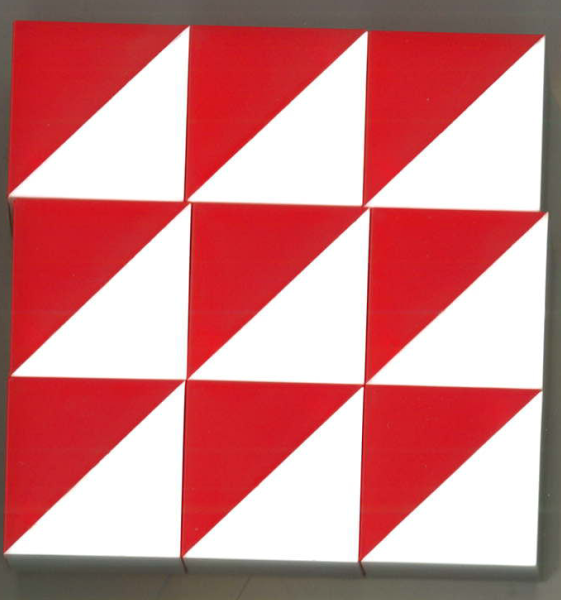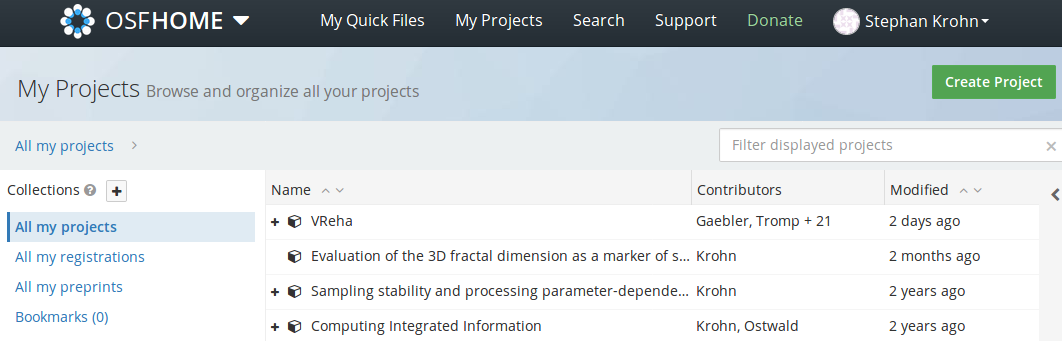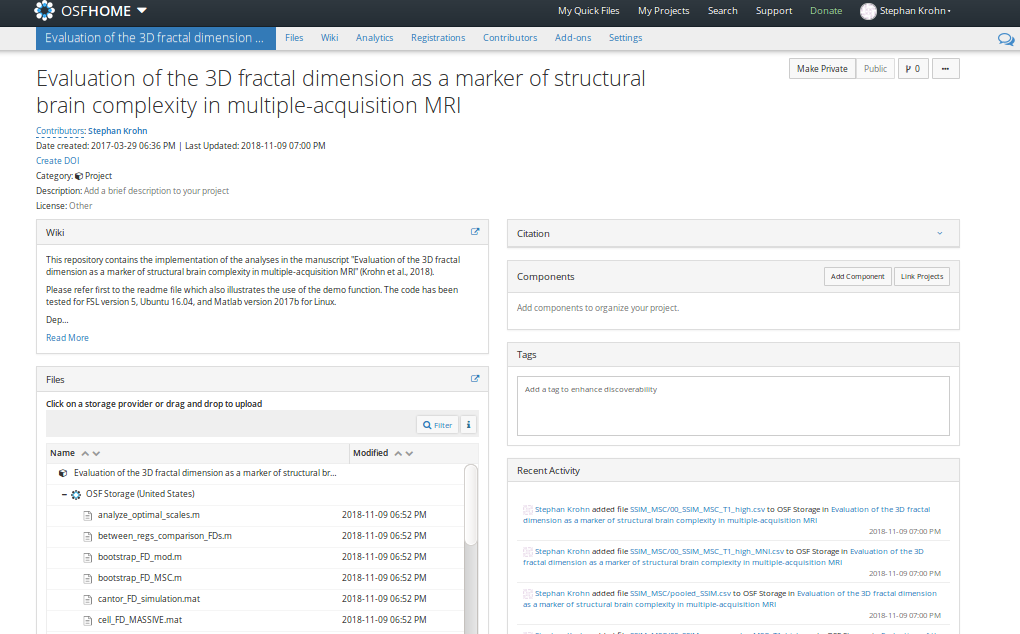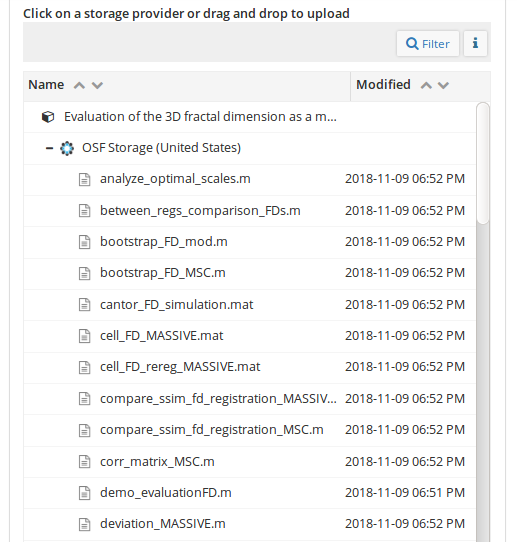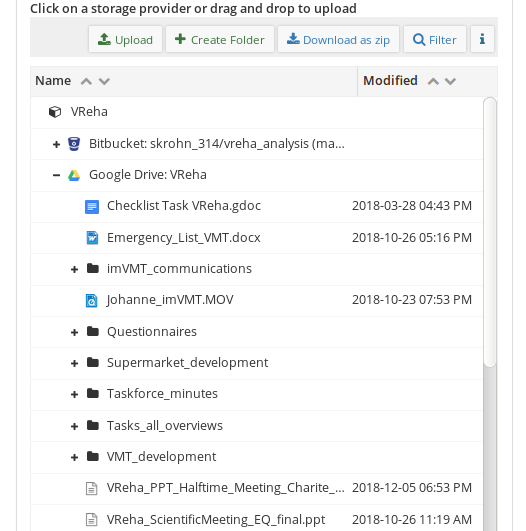Archiv and Ablage
chariteadmin2020-04-01T10:24:30+02:00Archiv and Ablage
[Written by Johanna on 2019/06/20]
The title will probably be the key word that appears in the wiki and is thus directly linked to your entry.
Table of content
- What is it for?
- Ablage
- Archiv
- How do I get access?
- Ablage
- Archiv
- How do I store my data there?
- Ablage
- Archiv
- Links
What is it for?
The Ablage and Archiv can be used to store your data. There are a few differences between the two:
Ablage
If you want to back-up data from a running project or want to save files/data your currently working with on a Charité-Server, you can use this folder. The Ablage has space for 8TB.
Archiv
Additionally to the Datenablage, we now have access to the Archiv (10TB). The Archiv can be used for data which won’t be modified anymore. Everybody should think about what they can put in the Archiv to save space in the Datenablage, e.g. already finished projects.
How do I get access?
Ablage
To store data in the Ablage, you need to get permission by the Charité IT.
You must fill out this form: https://intranet.charite.de/fileadmin/user_upload/microsites/gb/it/sys/Beantragung-Rechte.pdf
Johanna/Leonie can help you if you should have questions.
You then find the folder DATEN here:
(S:) CHARITE-DATEN-ABLAGE
– AG
-AG-Finke
-Daten
Archiv
Because we seriously cannot modify the data once it is uploaded in the Archiv, we have to be very careful what we put there. Everybody who got granted access to the Datenablage is also able to read the Archiv. However, only Maron and Johanna/Leonie have the possibility to upload data.
How do I store my data there?
Ablage
The folder structure is the following: \NAME\PROJECT
Please keep in mind that the space is limited to 8TB for the whole lab. To keep track of the Datenablage, Carsten made this google doc:
https://docs.google.com/spreadsheets/d/1a956pDa-BgsnxDtLHnEnZSvzaWu471Fp3_y3dLyh7tQ/edit#gid=0
Please put all the relevant information concerning the data you want to store in this spreadsheet.
Archiv
If you want to store data in the Archiv
(1) put your data in the folder ‘ready_for_archiv’ in the Datenablage
(2) Write a mail to Maron and/or Johanna/Leonie and we will move the data to the Archiv
Links
https://intranet.charite.de/fileadmin/user_upload/microsites/gb/it/sys/Beantragung-Rechte.pdf