How to hire an intern
chariteadmin2020-04-01T10:24:05+02:00How to hire an intern
[Written by Sophia on 2019/01/14]
Lot’s of work and only 24 hours in a day. That’s why you need an intern or more than one. In order to do it efficiently and without getting in trouble with administration, there are a couple of things you need to be consider.
Table of content
- Approaches
- Job analysis
- Sourcing
- Heading 2.1
- Heading 2.1.1
- Heading 2.1
- Screening and selection
- Desk space
- Payment
- Organization
- Documents for Annette
- Links
- Literature
Approaches
Two ways to go with ups and downs:
Passive (being wooed): Wait for people to contact the lab or you
+ little effort
– bit of a gamble whether the person is a good fit
Active (looking for people you need): Put out an ad with what you need
+ a bit of work
– more likely to find a person who is a good fit
Job analysis
- What is the job I want the person to do (Main task, Side tasks, Project)
- Knowledge, skills, abilities and other characteristics necessary to complete the tasks (language, programming, analysis, …)
- What are the skills which are useful but not mandatory
- What can you offer the person (be realistic)
- Time Frame: Full-time, part-time, How many weeks, months
- Can you offer to supervise a thesis following the internship
- Specify which documents (e.g. CV, transcript of records, X-pages cover letter) you want until which date on which you base your decision to invite them for a telephone/skype call or personal interview.
Sourcing
- Identify the target group (Students of which subject, Bachelor/ Master, the year)
- Where do I find this target group: FU, HU, TU, Charité, Mind and Brain
- Contact the respective institution: Mailing list, lecturers, teaching coordinators
- For FU psychology students, contact Michaela Kropp: bachelor@psychologie.fu-berlin.de
Screening and selection
- Try to give every candidate equal chance of proving their ability by asking roughly the same questions / giving same task
- Figure out before meeting: What do you want to know from them?
- Tell them when they are going to hear from you regarding your decision
- Might be good idea to ask them to get back to you after xy days on whether they want to do the internship before you tell them your decision
Payment
- In most of cases, you will not be able to pay your intern with money. In Germany the only way not to pay an intern is, when the internship is mandatory for their study
- You need prove of that by the sending institution (Erklaerung A, signed and stamped by the sending institution, if not HU student)
- You pay the person with knowledge, professional growth and a Confirmation of what they did in the internship and how well they did that
- At least for longer internships, it’s a token of appreciation, if you give them a little something (e.g. book and a thank you card)
Work Space
Where your intern will be working depends also on where you work. There are 2-4 computers in the attic which are occupied by Finke lab interns. However, if you plan on using one of those, talk to the other lab members and how they are currently occupied. At least on one computer we have special rotation/ intern log-ins the person can use.
For the attic, the intern will need a key-card you can order from Laura (mb-office@hu-berlin.de). This will take a couple of days.
There are also interns at the Charité offices. Same thing applies about desk space – talk to your colleagues regarding availability. Depending on the office they will sit in, they will need either 70.105 or 725.1, which you can get from the Schlüsselverwaltung CCM.
Documents you need for Mind and Brain
The checked and signed Laufzettel (see attachemnts), including but not necessarily exclusively
- If not Mind and Brain student: proof of mandatory internship (Erklaerung A)
- Proof of liability insurance
- Matriculation certificate
- Hospitationsvereinbarung (signed by intern and Carsten)
- Confirmation fireprotection (signed by intern)
- Lab safety protocol they will be working in (signed by intern)
- HU Keycard for Haus 1, Luisenstr. 56 with access to the rooms they will be working at
- Contact Laura beforehand, otherwise you will have to open doors for them all day (mb-office@hu-berlin.de)
- You will only get the keycard, if you hand out a copy of the completed Laufzettel
- Internet access with HU account (usefull, if they stay for longer), CMS
All documents except for the MB_Laufzettel Praktikanten_Interns_Mitarbeiter.pdf can be found in the ZIP_folder_documents_1-11__18__and_3_x_extras and ZIP_folder_Praktika
Attachments
MB_Laufzettel Praktikanten_Interns_Mitarbeiter
Zip folders
ZIP_folder_documents_1-11__18__and_3_x_extras
ZIP_folder_Praktika Ausschreibung Praktikant
Example of an ad I posted in German: Ausschreibung Praktikant