REDCap 101
[Written by Johanna on 19/01/17]
Table of content
- General information
- Access
- Contact
- Overview
- User rights
- Setting up your project
- How to import data
- How to export data
General information
REDCap = Research Electronic Data Capture
It is a secure web application for building and managing online surveys and databases. The administration is covered by Charité IT. The database has many fancy features which we can use four different studies conducted by us:
- On- and offline use
- Built-in calendar
- Randomization module
- Automated export procedures (SPSS, R, Stata, Excel)
Access
This is the link to the log-in page:
https://redcap.charite.de/cru/redcap_v8.10.1/DataEntry/record_home.php?pid=19&id=LE_001&arm=1
REDCap is updated from time to time and hence the link changes. Remember to use the latest version! I will keep the link in the wiki updated.
The log-in details are your charité-username and password.
Contact
Should there be any issues with REDCap (or any other reason why we need support by an admin), we can use the REDCAP Admin Link on the website.
Andreas Hetey (Andreas.hetey@charite.de) set up our project. He has been very helpful.
Overview
Picture: REDCap1
This is how REDCap looks like. There are many great video tutorials, which explain all the functions. This is a brief summary video: https://redcap.vanderbilt.edu/consortium/videoplayer.php?video=redcap_overview_brief02&title=Brief%20Overview%20of%20REDCap&referer=redcap.charite.de.
You also have the possibility to download the app for mobile devices.
User Rights
Before you want to use REDCap, please write me a mail (johanna.klag@charite.de) so I can grant you the user rights you need.
Depending on what you need, reading and writing rights can be granted for the whole project or for specific parts only. You have to possibility to read only anonymized data. This might be especially helpful when you use REDCap to collaborate with other groups.
Setting up your project
Right now, we established the REDCap database for the LE-project only.
Officially, you need to sign an agreement with the Clinical Research Unit of BIH to set up a project for a new study. They ask for basic information regarding data protection, voting of the ethics committee, etc.
When setting up a new project, follow the steps under “project setup” which are quite self-explanatory. Should there be any specific questions, feel free to ask!
How to import data
There are three ways to import your data:
- Fill out the questionnaires online. This is very easy. Drop-down options, radio buttons etc. are shown as such. Should you enter an invalid number, you receive a warning immediately. (picture: redcap_import1)
- Surveys can be sent to the study participants automatically via mail. Their answers are imported in REDCap but can be modified afterwards.
- Use the data import tool to import your data (.csv format). The tool guides you through the process and generates error or warning messages should your data not meet the requirements. This process is quite foolproof! (pictures: redcap_import2 and redcap_import3)
How to export data
REDCap offers the possibility to have a look at basic statistics directly in REDCap (distribution of a sample, mean and max values). These images can be downloaded.
To export an entire data set, you should use the export tool. You can select between all data or specific instruments or events. When it comes to the export format, you have the choice between .csv (raw data or labels) or a format, which is fitted for a statistical program (SPSS, SAS, R, Stata). XML output is also possible.
You are good to go!
REDCap has tons of great video tutorials, check them out!