Open Science Framework
The Open Science Framework is an online platform (https://osf.io/) for the advancement of open science and scientific collaboration. It originates from the 2013-founded Center for Open Science (https://cos.io/) which seeks to increase the integrity and reproducibility of scientific research. While the project started out with a focus on reproducibility of psychology studies, it is by now applicable to researchers of virtually any field who wish to increase the transparency of their work.
In light of the reproducibility crisis across many scientific fields, the importance of improving practices of scientific transparency is increasingly recognized. With respect to neuroscience, a highly recommendable read in this regard is Poldrack (2019) who highlights the necessity but also some challenges that come with adopting better reproducibility practices.
The Open Science Framework (OSF) is one such tool to enable improved reproducibility. Its functionality is constantly increasing but the web platform is at the heart of it. Here you organize your work into different projects, e.g.:
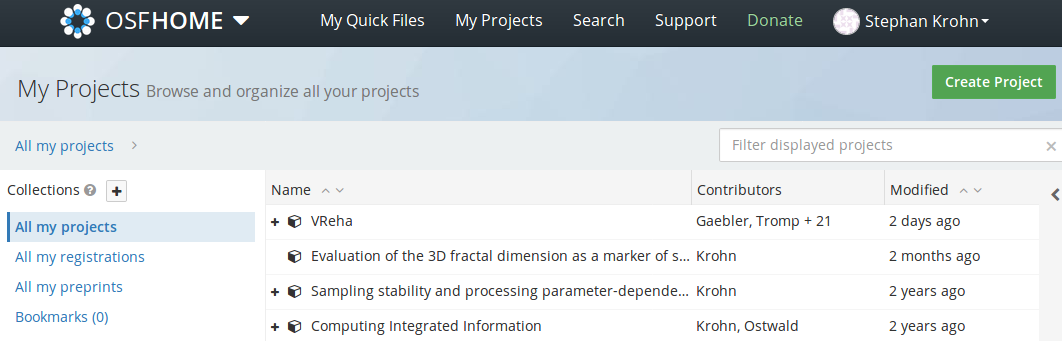
These projects may either be private or public. In private projects, only people with permission have access to it – for instance if you just want to share research content with other contributors in your project. In public projects, everyone can access the content via a link. As you create a new project, you can first work on it privately and then make it public as you submit your paper. You can also create a digital object identifier and your project is also citable and a great way to share data / code / supplementary material in a paper, e.g.
Krohn, S., & Ostwald, D. (2017, February 26). Computing Integrated Information. Retrieved from https://osf.io/hb4a5/.
Once you enter a project, this is what the platform looks like:
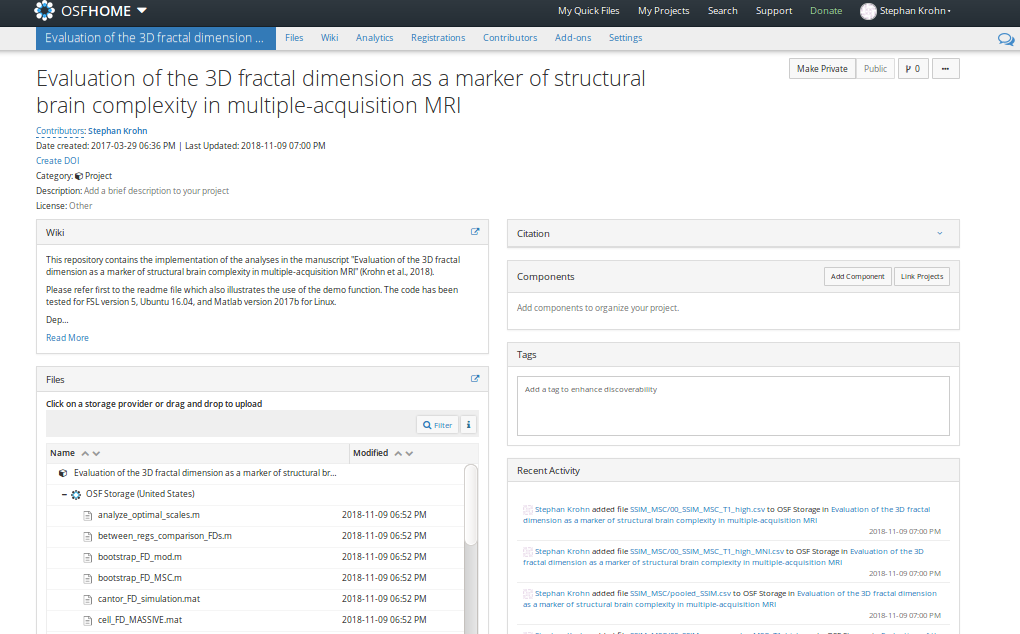
There is a Wiki to explain the content of the project (upper left) – which is recommendable to help the user navigate your content. You can also choose to license your content (upper left), and you can add different components to your project (cf. right column) to structure it into different subprojects. Perhaps most importantly, there is a “Files” section where you can upload content to an OSF-hosted server. This works neatly for code, result summaries, figures, etc., for example:
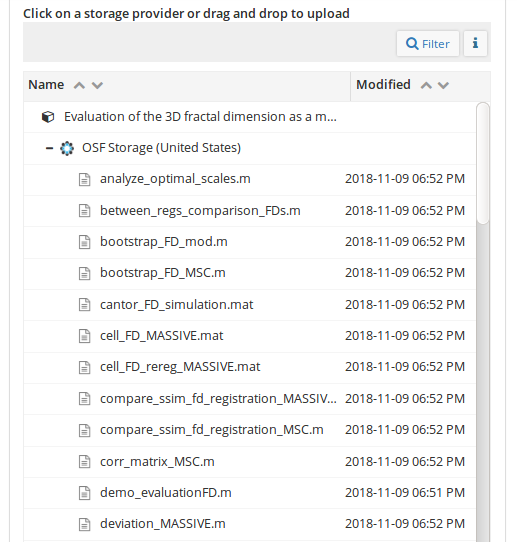
If you want to share some result summaries (such as a table or a text file), this is also good to include. For large raw data, there is usually a space limitation (although you can also get in contact with the support to ask for more space or how to best publish your particular data). For more sharing options, a nice feature is that you can now also embed external applications into the OSF. For instance, you may have some files on a Google Drive or owncloud, or you have some shared code in a git repository such as Bitbucket or Github. These and increasingly more applications (now also including citation managers) can be added to your OSF project, for example:
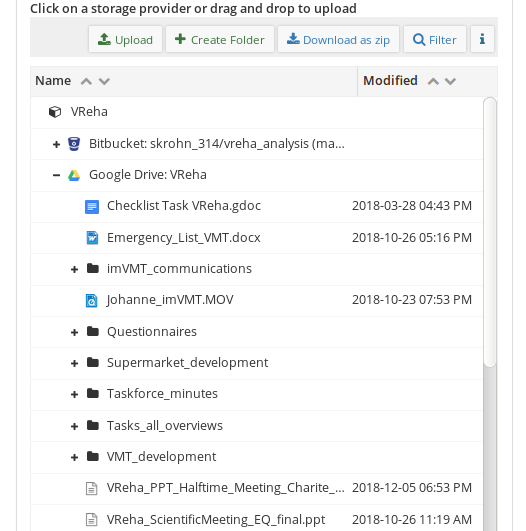
Finally, there are other related useful functionalities:
1) My Quick Files (see figure 1) is an easy drap-and-drop way to share files.
2) The OSF now hosts its own preprint server. https://osf.io/preprints/
3) The OSF now also features study preregistration, with demos, guidelines and public templates of how to use them. https://osf.io/prereg/
References
Poldrack RA. (2019). The Costs of Reproducibility. Neuron. 101(1):11-14. doi: 10.1016/j.neuron.2018.11.030.